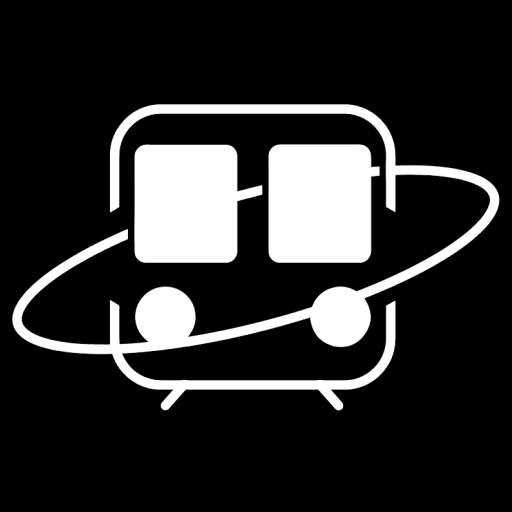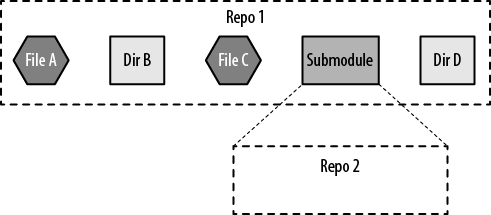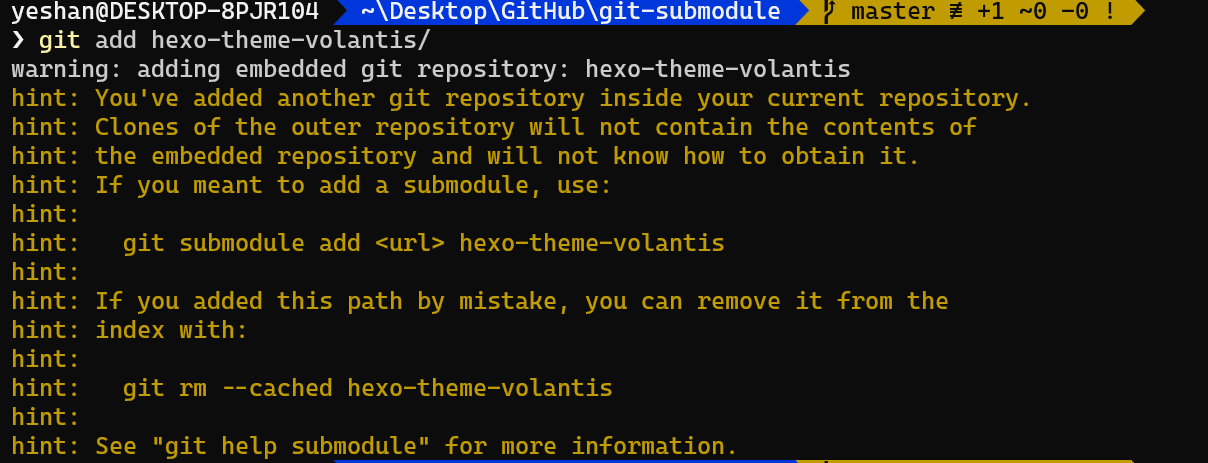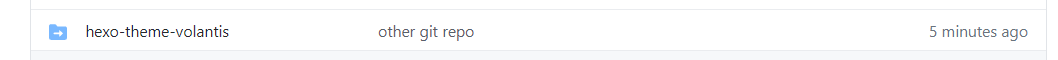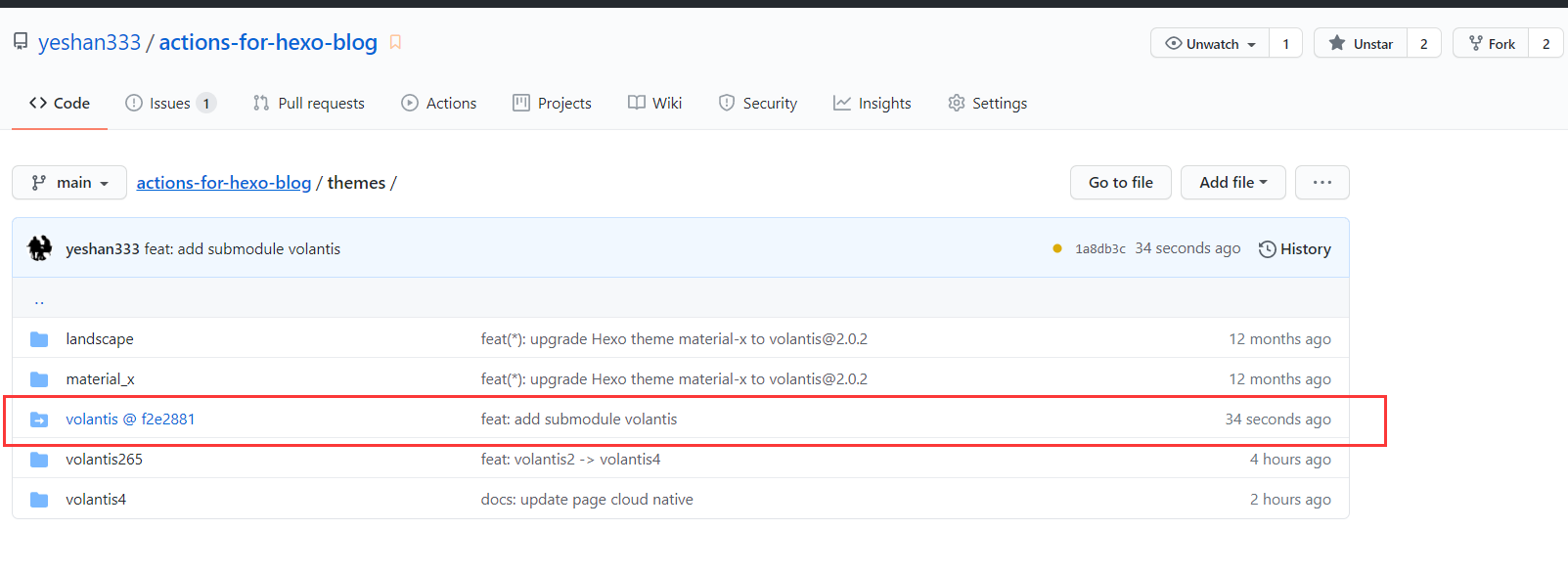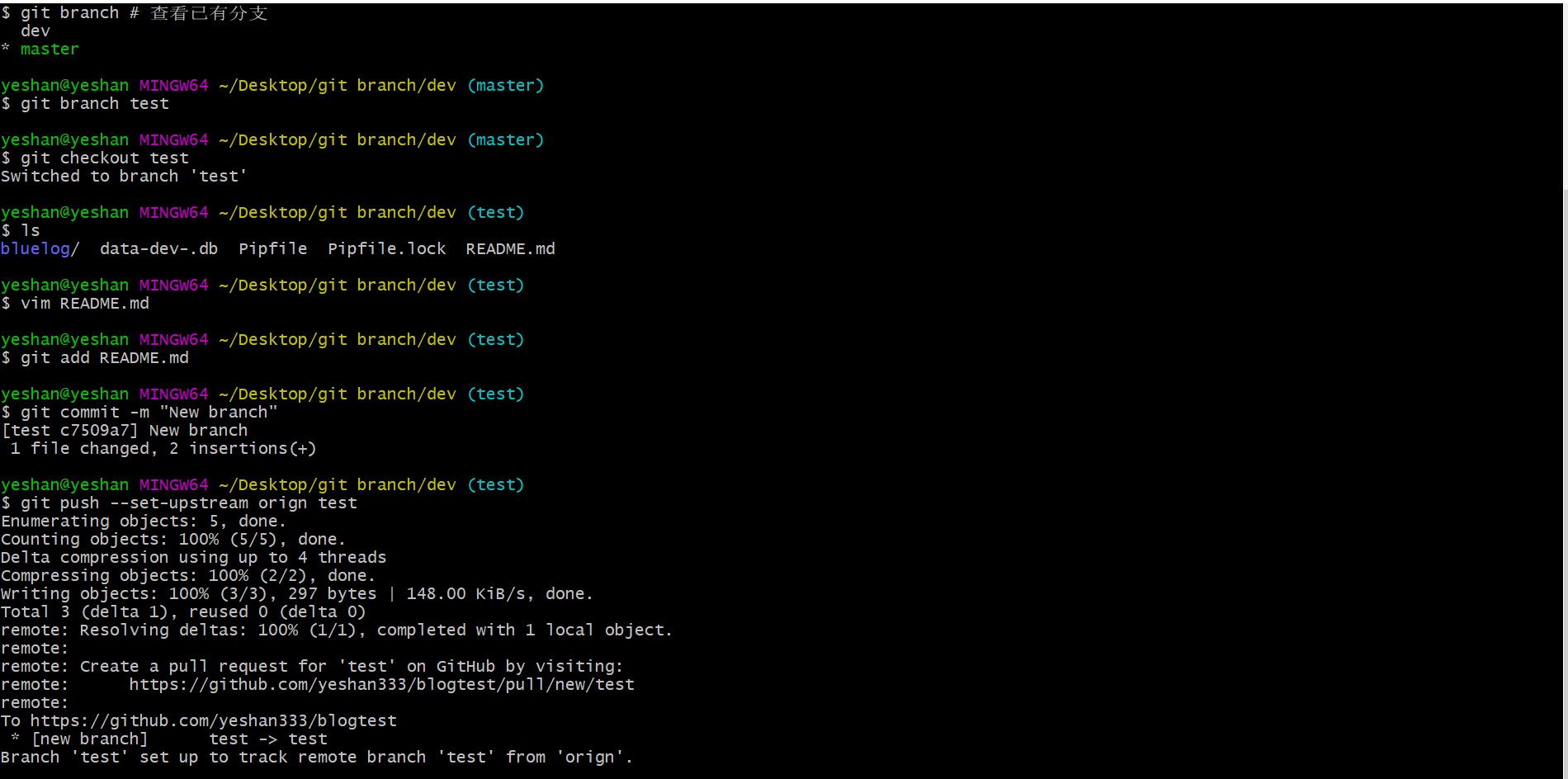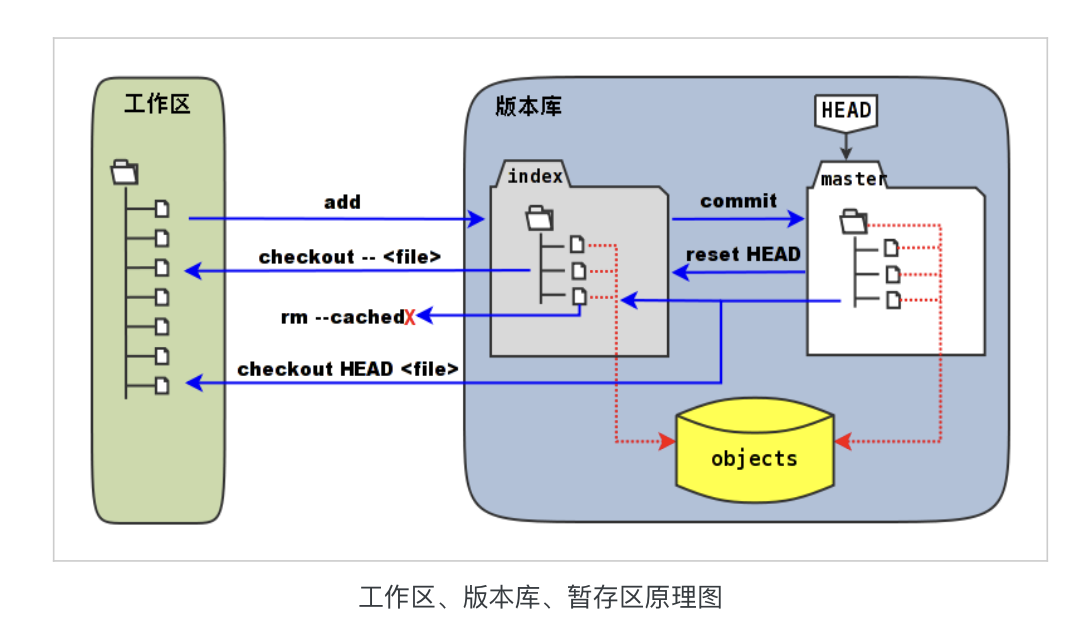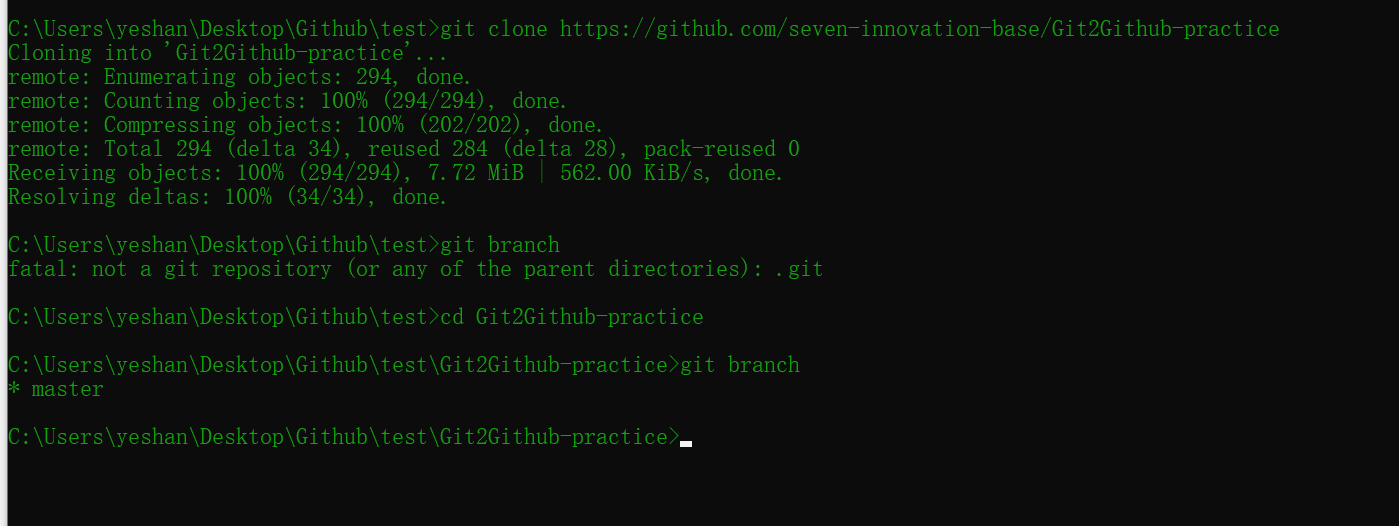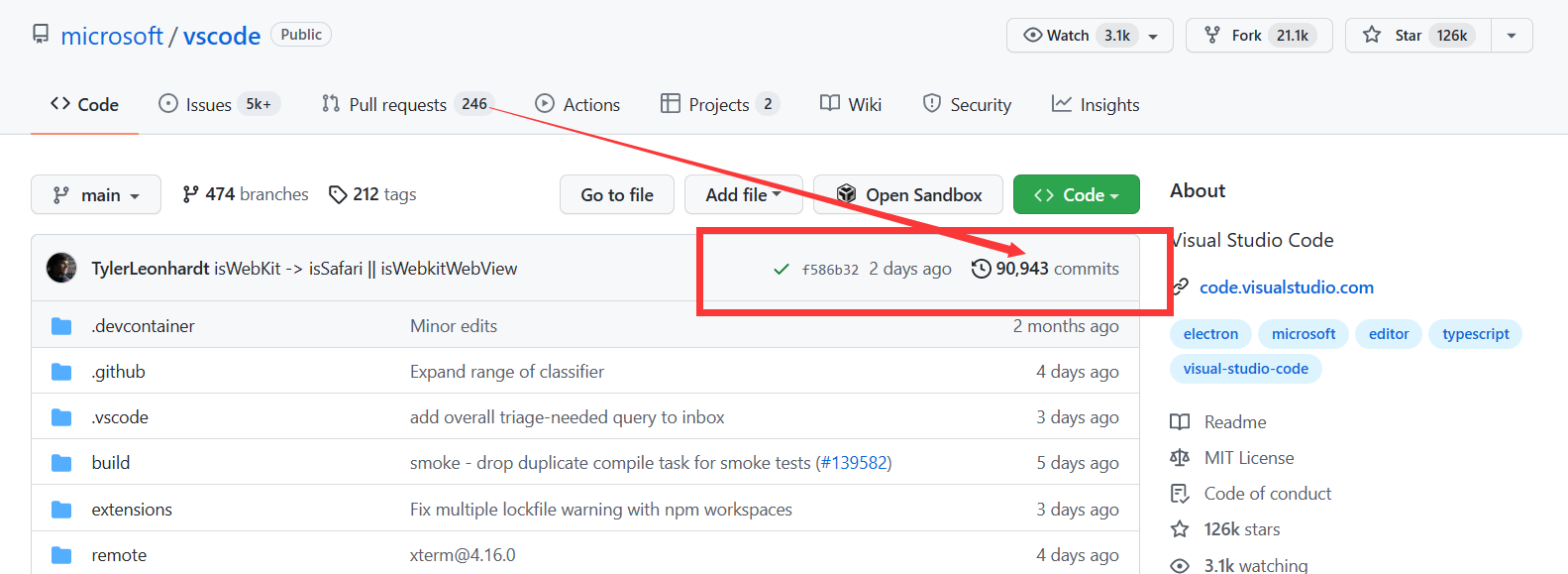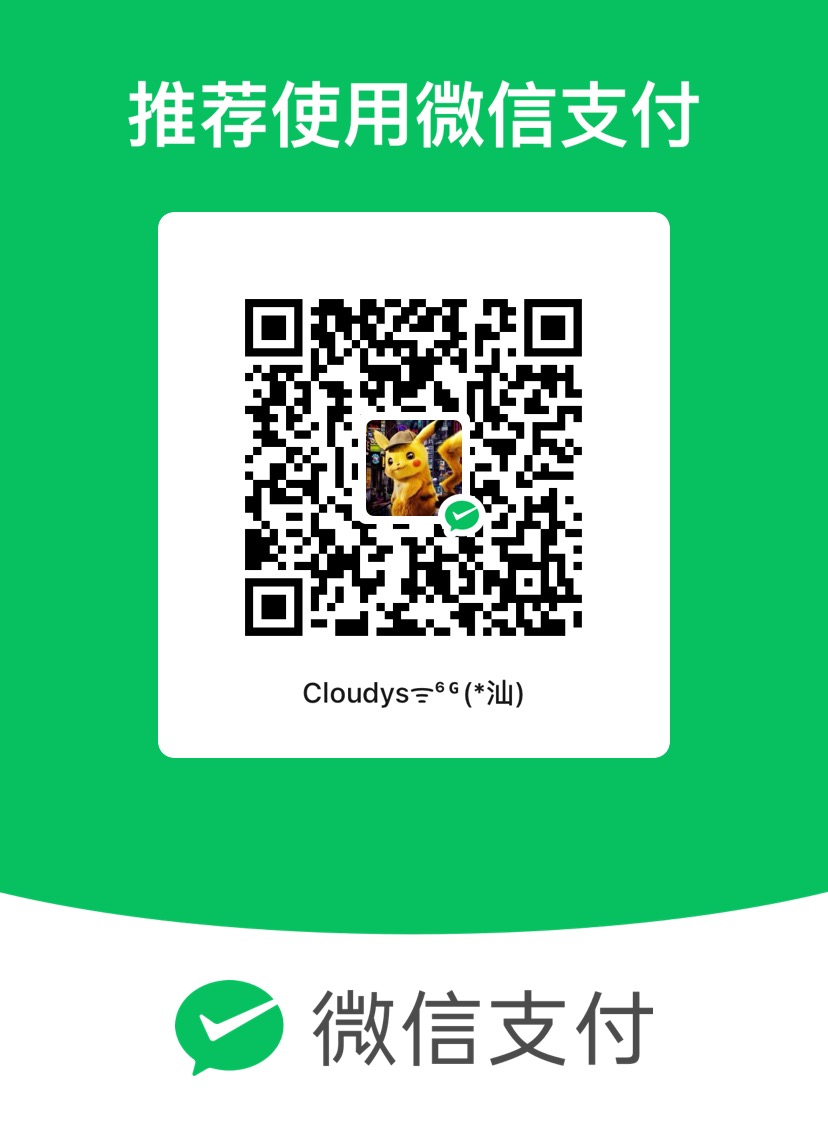之前一直想将一个 Git 仓库放到另一个 Git 仓库,有 Maven 多模块项目(Maven Multimodule Project)和 Gradle 多项目构建(Gradle Multiproject Build)那味儿。Git 这么骚,肯定也可以。“扫”了多个开源仓库,Get 到了 Git submodule 可以做这种操作,水篇文章记录波。
没有使用 Git Submodules 之前
没有使用 submodule 之前,如果在一个 Git 项目追踪另一个 Git 项目,会报一个 warning「我敲,有暗示用 submodule,之前没注意」,操作如下:
1 | mkdir git-submodule |
执行 git add hexo-theme-volantis,会出现如下 warning(adding embedded git repository):
然后使用 git status 查看,虽然 git add 成功了,但是并没有成功 add 到 hexo-theme-volantis 里面的内容。提示也说了(will not contain the contents of the embedded repository),提交到 GitHub 后,显示结果如下, folder 戳也戳不开。
可以明显的看到,并不能保证 子目录/文件 的完整性。就我之前如果想在一个 Git 项目保留另一个 Git 项目,那么我只能将一个项目的 Git 版本库去掉,从后续的使用感受来看,此后我追踪另一个项目的更新会有点麻烦。从 yeshan333/actions-for-hexo-blog 项目的对 volantis 项目追踪的历史commit@3ce9316 可以看得出来
Git Submodules 的作用
是时候该见识 submodule 的作用了,从官方文档可以看到,它可以解决之前上面提到的一些问题。略微概括下就是:
- Git的 submodule 可以将一个 Git 版本库作为一个子目录保存在另一个 Git 版本库中,并可以保留两个版本库之间 commit 的分离,保持父项目和子项目相互独立,实现更为精确的版本控制。
Git Submodules 的本质
拿 actions-for-hexo-blog 项目来实践感受下 submodule。操作如下:
1 | git clone [email protected]:yeshan333/actions-for-hexo-blog.git && cd actions-for-hexo-blog |
执行上述命令之后,会看到当前项目下生成了个 .gitmodules 文件,内容如下:
1 | [submodule "themes/volantis"] |
同时,.git/config 文件也会被追加写入如下内容:
1 | [submodule "themes/volantis"] |
再看看 theme/volantis 目录,发现该项目的 Git 版本库不见了,之前提到 git submodule 可以保留两个版本库之间 commit 的分离,那么项目 volantis 的版本库放哪了?摸索下当前项目的版本库可以看到被放在了 .git/modules/themes/volantis 下。尝试提交到 GitHub 看看。
emm……,收工,目录名显示多个 commit 引用,可以进行跳转。
更多操作
- 与 submodule 类似的 subtree:Git Submodules vs Git Subtrees
- 子模块更新:
git submodule update - submodule 最佳实践
1 | # 子模块删除 |